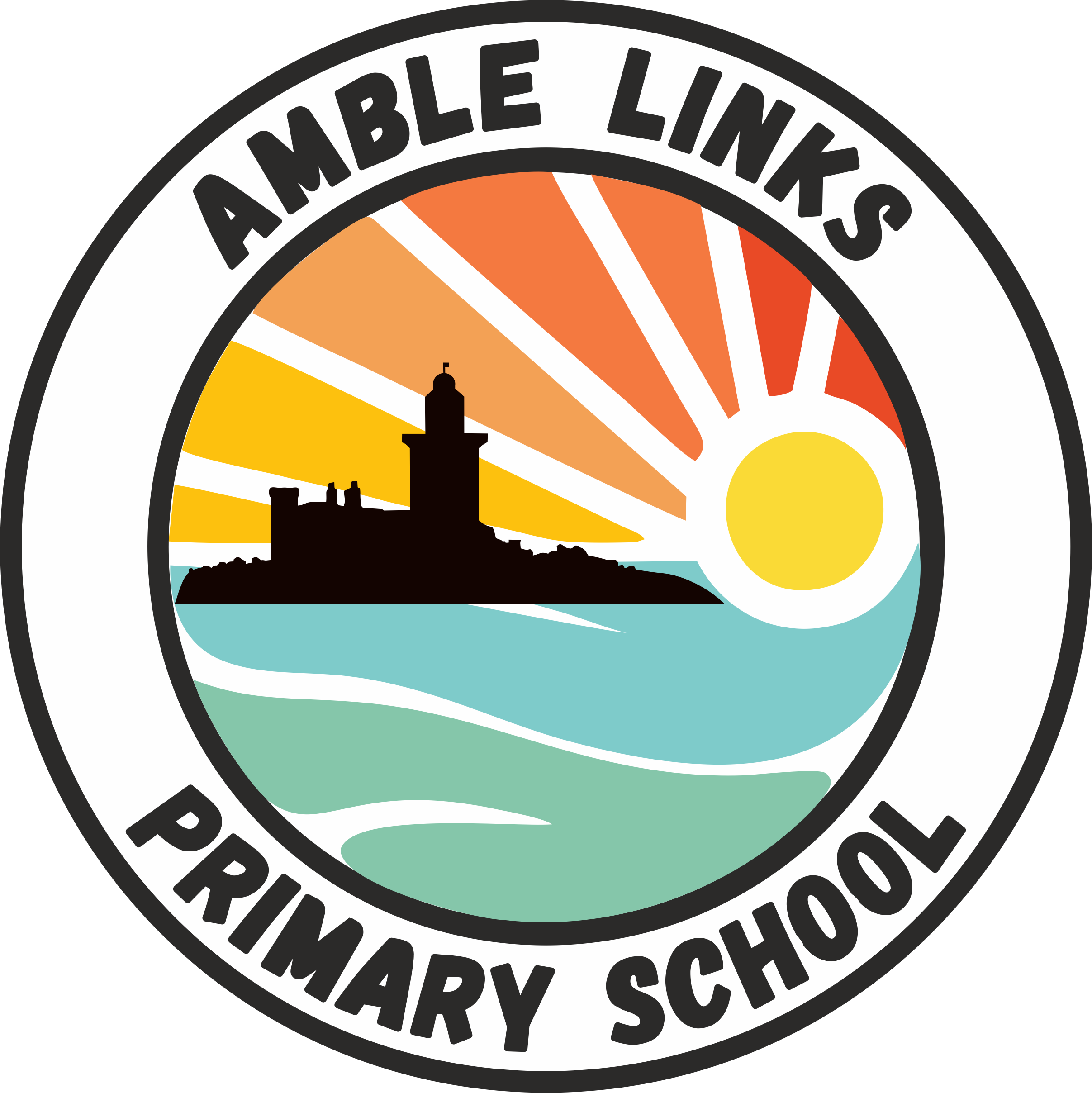Year 4 Autumn 2 – Audio Editing
The children will initially examine devices capable of recording digital audio, which will include identifying the input device (microphone) and output devices (speaker or headphones) if available. They will discuss the ownership of digital audio and the copyright implications of duplicating the work of others. In order to record audio themselves, children will use Audacity to produce a podcast, which will include editing their work, adding multiple tracks, and opening and saving the audio files. Finally, they will evaluate their work and give feedback to their peers.
Online Safety
The children will be learning to use search technologies effectively, appreciate how results are selected and ranked, and be discerning in evaluating digital content in the context of using search engines accurately.