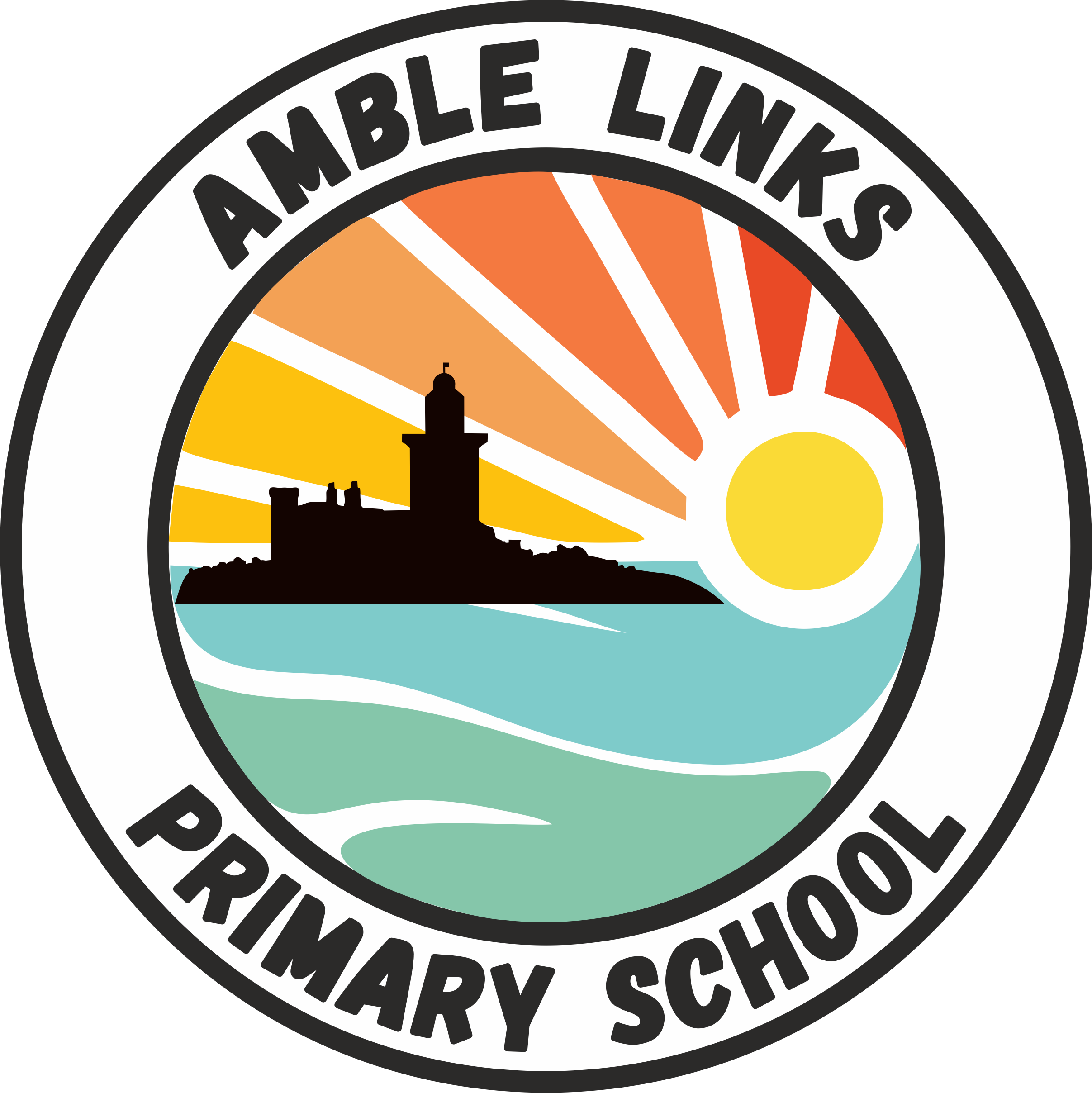Year 3 Spring 1 – Programming - Sequencing sounds
This children will explore the concept of sequencing in programming through Scratch. It begins with an introduction to the programming environment, which will be new to most of them. They will be introduced to a selection of motion, sound, and event blocks which they will use to create their own programs, featuring sequences. The final project is to make a representation of a piano. The unit is paced to focus on all aspects of sequences, and make sure that knowledge is built in a structured manner. Children will also apply stages of program design through this unit.
Online Safety - Keeping it to yourself
The children will be learning how to use technology safely, respectfully and responsibly; recognise acceptable/ unacceptable behaviour; identify a range of ways to report concerns about content and contact in the context of creating passwords and using privacy settings.
They will also learn how to create strong passwords and understand privacy settings.