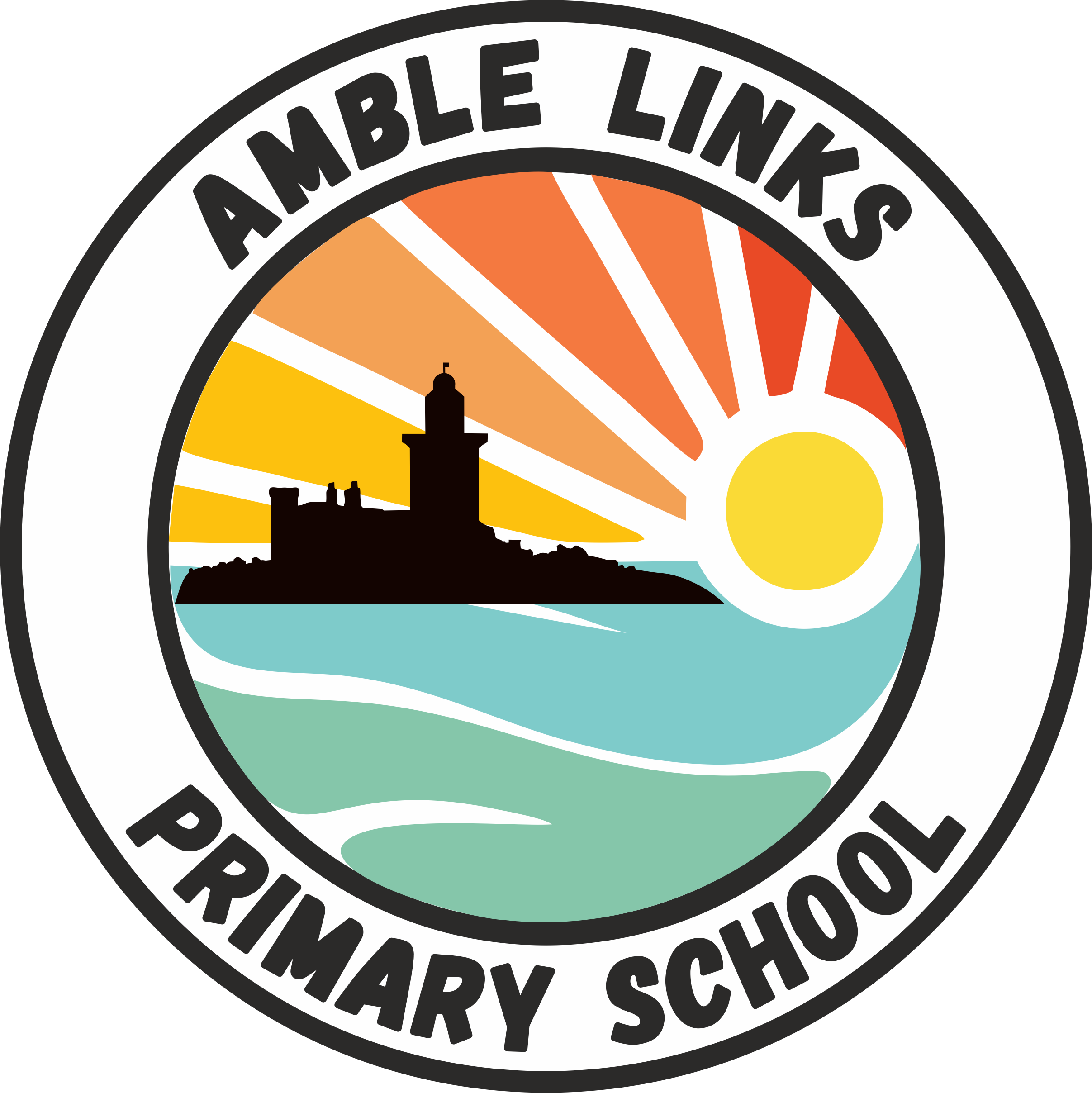Year 3 Autumn 2 – Stop-frame animation
The children will use a range of techniques to create a stop-frame animation using tablets. They will apply those skills to create a story-based animation and will conclude with learners adding other types of media to their animation, such as music and text.
Online Safety
The children will learn to use search technologies effectively, appreciate how results are selected and ranked, and be discerning in evaluating digital content in the context of identifying advertisements online. They will understand how websites use advertisements to promote products.