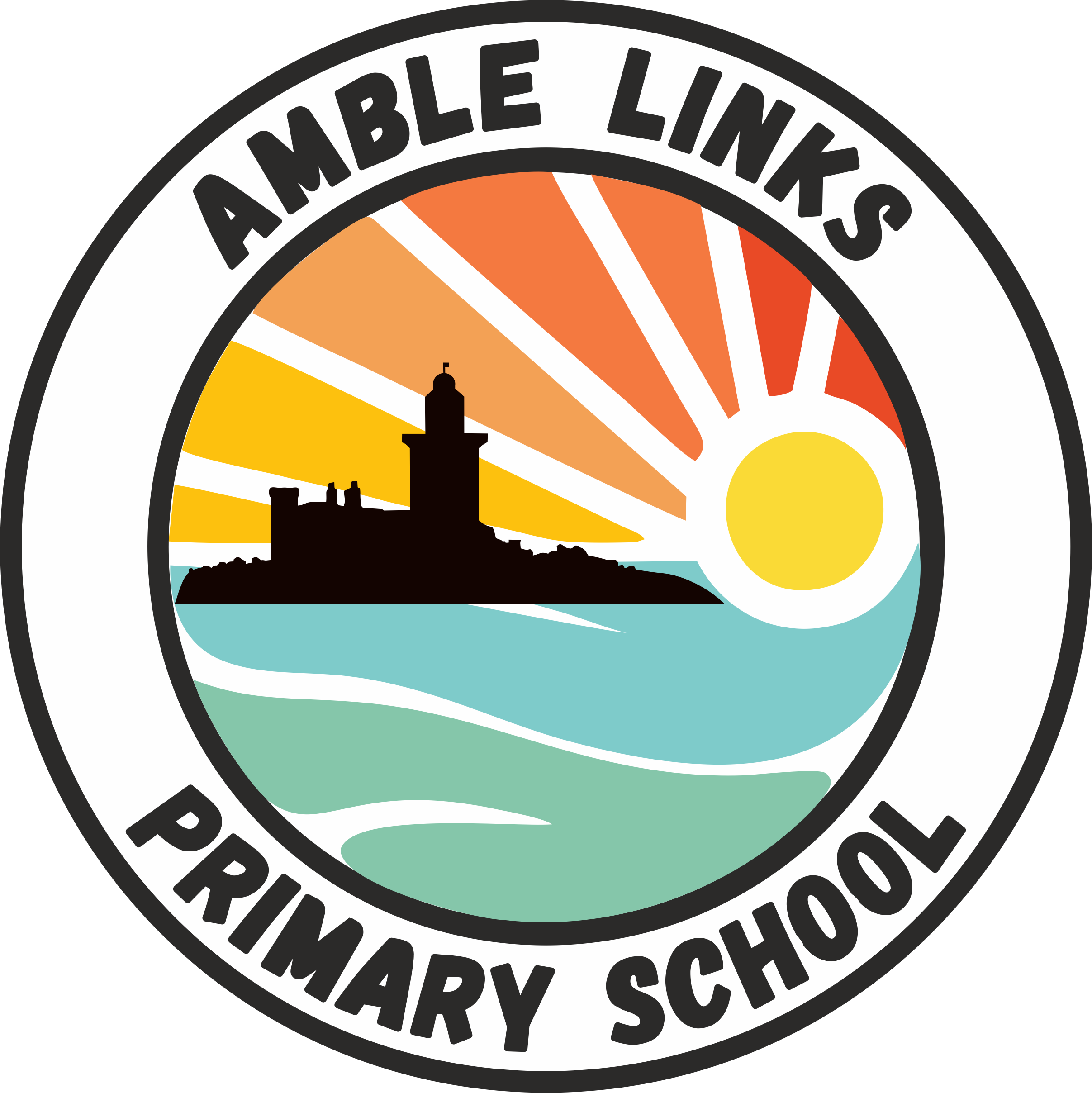Year 2 Autumn 2– Digital Photography
Through the lessons in this unit, learners will learn to recognise that different devices can be used to capture photographs and will gain experience capturing, editing, and improving photos. Finally, they will use this knowledge to recognise that images they see may not be real.
Online Safety
The children will learn to recognise common uses of information technology beyond school. Use technology safely and respectfully in the context of finding relevant information about a destination using keywords.
They will also learn how to use keywords in an online search to find key information about a topic.