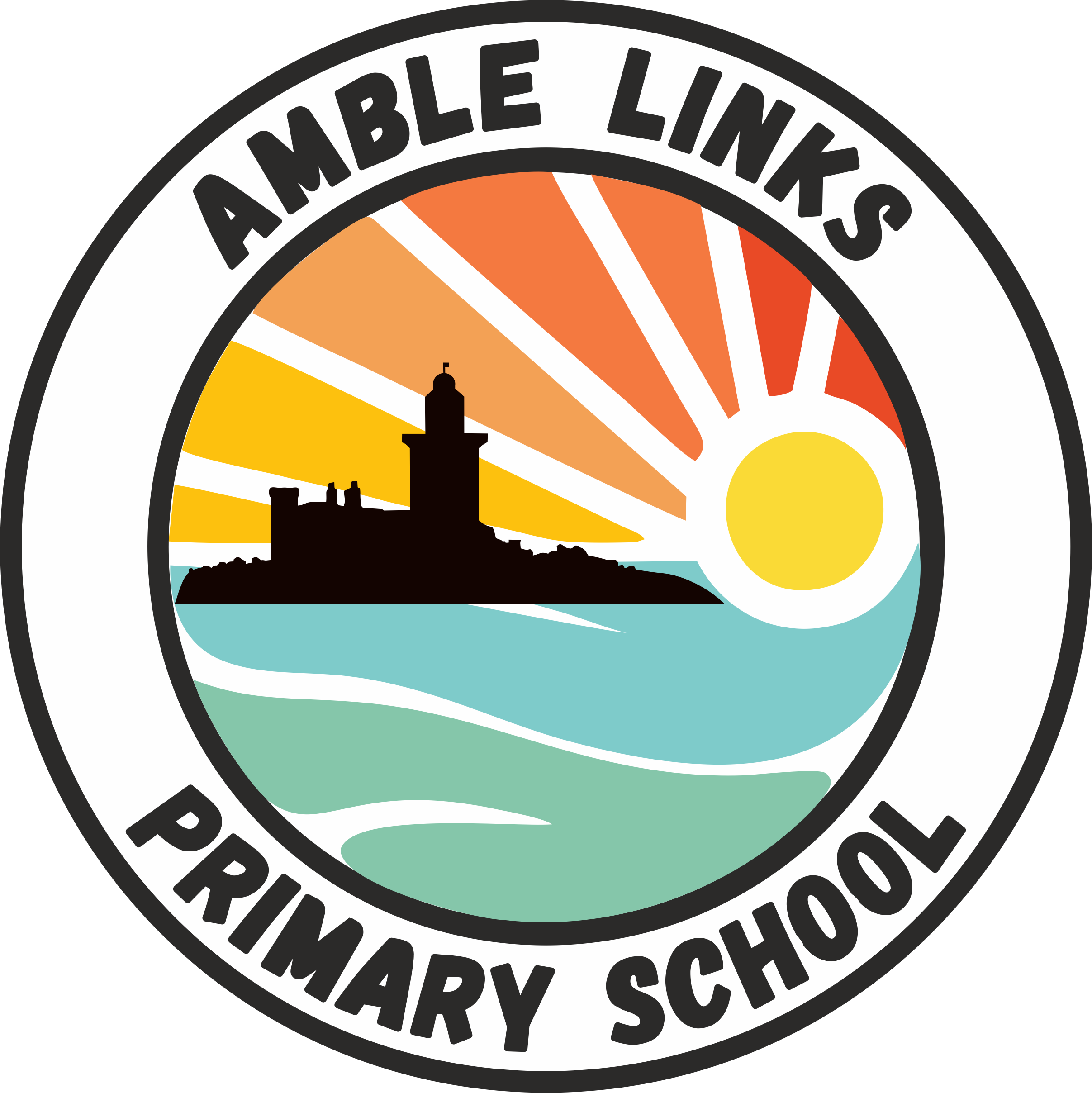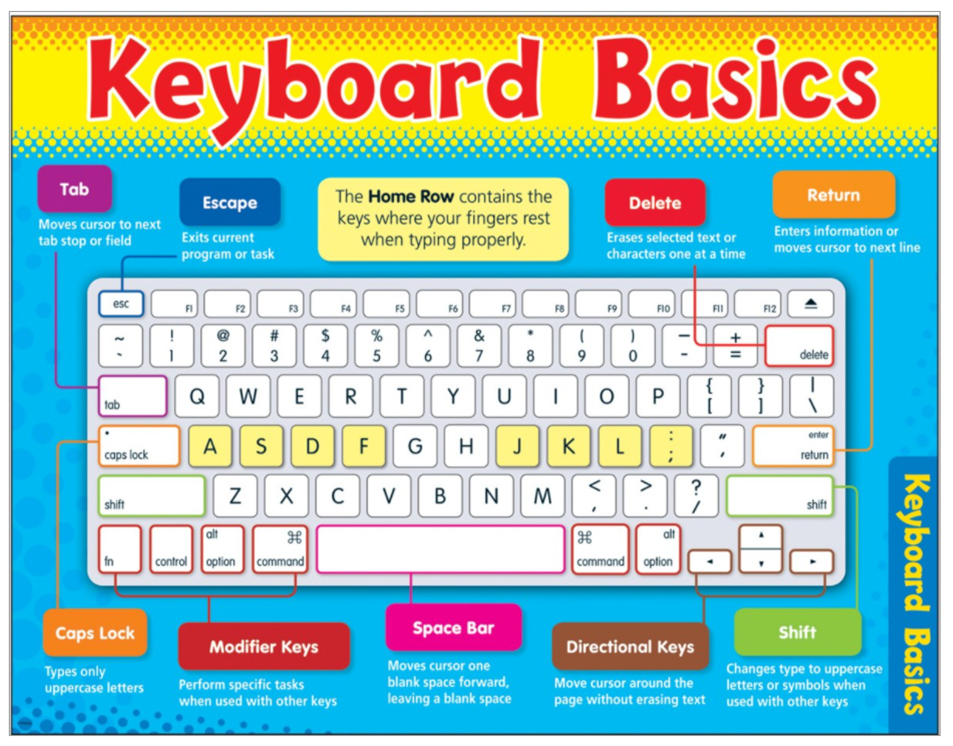Useful Vocabulary
Technology - Something that has been made by people to help us.
Computer - A computer is a device for working with information. The information can be numbers, words, pictures, movies, or sounds. Computer information is also called data. Computers can process huge amounts of data very quickly. They also store and display data.
Mouse - A computer mouse is an input device that is most often used with a personal computer. Moving a mouse along a flat surface can move the on-screen cursor to different items on the screen. Items can be moved or selected by pressing the mouse buttons (called clicking).
Mousepad/Touchpad -A touchpad (also called a trackpad) is a type of input device for computers that does the same things as a computer mouse. It is made up of a flat, touch-sensitive surface which the user slides one or more fingers on to move the cursor on the screen
Keyboard - A computer keyboard is an input device that allows a person to enter letters, numbers, and other symbols (these are called characters) into a computer. It is one of the most used input devices for computers. Using a keyboard to enter lots of data is called typing.
Screen/Monitor - A computer monitor is an output device which displays information in pictorial form.
Click - It is sometimes used to indicate pressing the button on a computer mouse.
Double click - quickly pressing a mouse button twice to select something
Drag - Moving an object across a computer screen with a mouse or finger
Input device - Something that is used to put information into a computer (eg. keyboard, mouse, microphone)
Shift key - Changes type to uppercase letters or symbols when used with other keys.
Spacebar - Moves cursor one blank space forward leaving a blank space.